
Social-Quotient.info
Questions to: social.quotient.inf@gmail.com
or phone: Abraham Bermejo (805) 892-6327 or Rosemarie Mattke (877) 222-7520
Group List
List administrator's duties - done at the Setup page: http://social-quotient.info/socialquotient/setup

The tasks at the left need to get done to start the SQ process.
Teacher/leader planning for SQ group testing:
1. Ask students to go to www.Social-Quotient.info, click on the first button, then read the first two pages. This can be homework.
2. Teachers will find that the SQ process is like doing a class quiz plus a survey, using student smart phones. First the list of 15+ student names with email addresses is entered.
3. Students will get an email asking them to reply with their date of birth and an optional face photo. They will also get a newspaper article describing a class in California taking the SQ quiz.
4. Several days later, do the in-class quiz/ survey (plan for around 30 minutes). Following the list of names, call each student to stand and say a few words - while their classmates rate them as a possible sales clerk.
5. Set a date for closing the responses to the SQ quiz. Make it one or two days after the date of item 4 above. One reason is to allow time for students entering SQ marks other than with classroom smart phones. A second reason is to delay the calculation and automatic sending of SQ scores to students. Ideally that would come at a private (weekend ?) time for students, so there is less classroom chat of what score each person got.
------------------------------------------------------------------------------
You could do an SQ quiz with your classroom, then later of a your music group as above. Compare your SQ score from each group!

